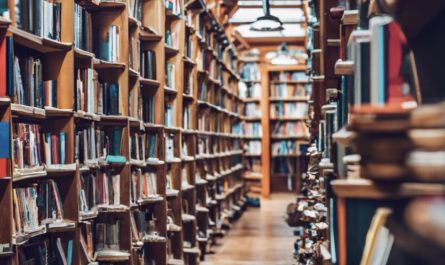В связи cо смертью старого макбука срочно пересел на новый. Я как, Edgerunner Artisan, решил, что надо брать на Apple M1 процессоре — не повторяйте в домашних условиях.
Сетап
— Макбук Про 13 (2015), Макбук Про 13 M1 (2020)
— ОС на момент бэкапа была Big Sur
— Успел сделать бэкап на тайм-машину перед смертью старого бука
Сложности:
- Apple не понимает Dropbox Smart-sync. Т.е. все файлы, что видны в файловой системе, но не скачены — эппл бэкапит. В итоге со своего диска 512 Гб умудряется набэкапить 700 Гб на тайм-машину. Интересно, он там нулями эти файлы заполняет?! При попытке развернуть бэкап на новый бук: «У нас не хватает места» (на новом диск такой же в 512 Гб)
- Приложения х86 не подцепляет автоматом после разворачивания бэкапа. Они не запускаются автоматом, если стояли так. И не видятся в поиске. Т.е. ты пишешь «slack» в spotlight, а он предлагает найти это в инете. Хотя все приложения лежат в папке Application — надо каждого запустить и сказать, что «да, согласен его в розетте-эмуляторе запускать»
- Zoom через Rosette запустился, но не смог соединиться со своими серверами. Пришлось качать обновление под М1 с сайта Zoom-а.
- Слетели входы/логины krisp, dropbox и еще что-то по мелочи.
- Самое удивительное, что разворачивание бэкапа прошло как-то в целом странно. Слетели 50% установленных шрифтов (ну вот им чего слетать, если это просто файл в папке); директория Download содержит самые свежие файлы лишь от октября 2020, а не 12 февраля 2021 (последний бэкап). Настройки всяких панелей тоже из какого-то древнего бэкапа поднял. Непонятно, почему такое произошло.
- Переходник Elgato Cam Link 4K, чтобы подключать старый фотоаппарат, как видео-камеру взамен ужасной встроенной камеры макбуков, тоже постоянно подвисает . Проблема системная именно с процессорами М1, сами Elgato пока не нашли однозначного решения.
Что работает нормально:
- Его родные аппы, которые явно уже dual-code (или как оно там называется, когда бинарник содержит код под х86 и М1).
- Ссылки и хистори в сафари через iClouds
- Пароли через Keychain
В общем, я не знаю, у всех это или нет. Но пару дней на разгребание такой миграции закладывать надо. Ситуации, когда накатил бэкап и «ты как дома» тут не случилось.
P.S. Вчера какие-то апдейты еще накатил на Big Sur и о чудо — все старые х86 приложения ожили без принудительного кликания.
Напутствие на будущее:
— Перед бэкапом накатить самые последние обновления
— На новый бук тоже накатить обновления (старый и новый должны быть идентичные по софту)
— Не бэкапить дропбокс папку (пока smart-sync Apple не научится видеть)
— Подготовить чек-лист аппов, которые нужно проверить