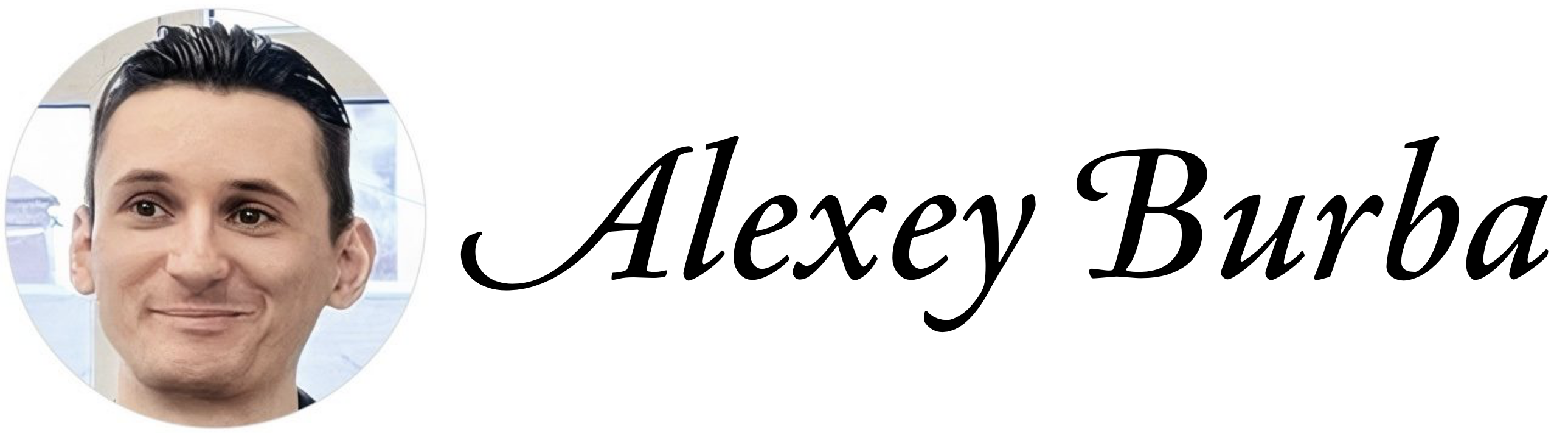Итак, если вы вдруг решили использовать Obsidian, Roam, Tana и т.д. или переключиться с одного на другое, то ниже мои мысли о выборе и внедрении такого приложения для ведения дел/заметок/knowledge base и отстройки воронки потребления контента на ее базе:
1. Использовать апп хотя бы 6 месяцев
- Минимизирует отвлечение/FOMO — «ой, есть же еще другая система!” и прокрастинацию (“пойду поищу еще другой апп”)
- Сокращает траты времени —> с новым аппом придется заново проходить этап вводного обучения
2. Ограничивать время на тюнинг аппа
- Например: не более 30 минут в день / только по пятницам. Этим избавляюсь от прокрастинации в виде “я же настраиваю себе систему” вместо работы. Минимизирую риск перегорания, когда за 2-5 дней выплескиваешь все в настройку, а потом тошнит от очередного видео
3. Вначале работа, потом структурирование
Отладку воронки и структурирование лучше делать в отведенное время + гораздо проще структурировать, когда накопиться какой-то объем мяса. Завели таск, заметку и т.д. и не структурируйте особо, сразу берите и делайте то, что актуально. Удобство системы познается в работе, а не в создании “идеальной воронки/структуры” на 2-х тасках типа “прочитать книгу” и “выгулять собаку”.