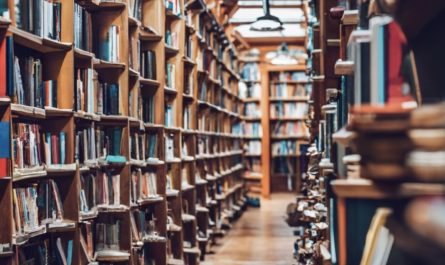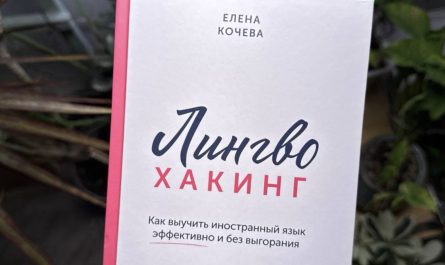Due to a sudden death of the old Macbook I moved all my stuff to a new one. I’m like, an Edgerunner Artisan, decided to get not Intel-based Macbook, but the Apple M1. Beware doing that as migration isn’t smooth yet.
Setup
- MacBook Pro 13 (2015) => MacBook Pro 13 M1 (2020)
- Mac OS Big Sur at the time of the backup.
- Managed to make a time-machine backup before the old laptop died
Difficulties:
- Apple doesn’t understand Dropbox Smart-sync. Mac OS backups all dropbox files that are visible in the file system, but not downloaded yet. As a result, from its 512GB drive it manages to backup 700GB to the time-machine HDD. I wonder if it fills those files with zeros?! When you try to expand backup to a new Macbook you get: “We don’t have enough space” (new Macbook has the same 512GB disk capacity).
- Mac OS does not pick up x86 applications automatically after the backup is deployed. They just don’t start automatically if they were supposed to, for example. And they are not seen in the search. I.e. you write “slack” in the spotlight, and it suggests to find it in the internet. Mac OS just ignores all the x86 apps which are stored in the Application folder. You have to run each app and say, “yes, I agree to run it in Rosetta emulator”.
- I have managed to start Zoom via Rosette, but was unable to connect to its servers. I had to download an M1-based Zoom app from its official site.
- Lost auto-logins in krisp, dropbox and a bunch of other minor apps.
- The most surprising thing is that unrolling the backup went somehow strangely. Half of the installed fonts disappeared (well, why should they disappear if it’s just a file in a folder); Download folder contains the latest files only from October 2020, and not from February 12, 2021 (the latest backup). It’s not clear why this happened.
- The Elgato Cam Link 4K adapter constantly freezes. The problem is specific to M1 processors. Elgato has not yet found a solution yet.
What works fine:
- Its native apps, which are clearly have dual-binary code (or whatever it’s called when a binary file contains code for x86 and M1).
- Bookmarks and history in Safari iCloud.
- Passwords in Keychain.
Anyway, I don’t know if everyone has such situation or not. But it took me a couple of days to sort out migration hell like this. The “just like the old one” situation didn’t happen here.
P.S. Yesterday I have downloaded a new Big Sur update and, Oh My God, all the old x86 applications started working again without forcing me to click on them.
A piece of advice for the future:
- Before you make a backup, make sure you have the latest updates on both Macbooks
- Do not back up Dropbox folder (until Mac OS starts to recognise smart-sync files properly)
- Have an app checklist
- Assume that in 90% cases your exotic 3rd party software or hardware will not run on M1 properly.